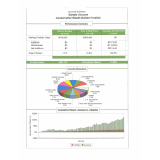Correction of Upper and Lower Case Issues in Axys
Axys data was unreliable due to their inconsistent use of upper and lower case in filenames. Though the client preferred to keep all files names in lowercase, at some point the case of a seemingly random group of files was changed to upper case. We created a program to rename upper case performance and client files back to lower case as required by the client.
 Sunday, September 6, 2009 at 1:57PM
Sunday, September 6, 2009 at 1:57PM